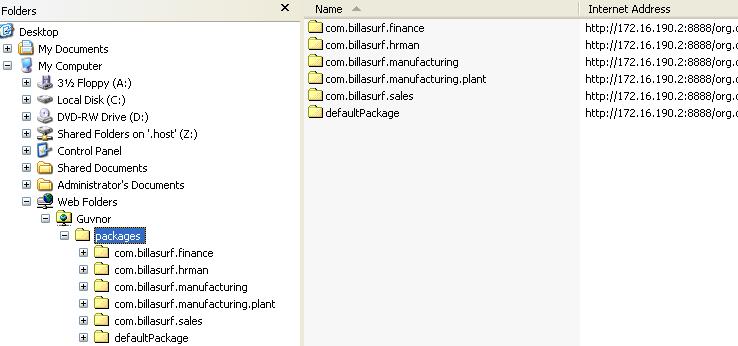The repository back end can also be accessed via webdav. WebDAV is a http based file system API - which has clients on all platforms (some operating systems such as windows can connect directly to WebDAV repositories almost like a file system.
In windows the "web folders" feature can be used. On OSX - the free Cyberduck client can work well. To
access the repository as webdav, you the url is the same as the web interface, only with /webdav at the
end, instead of Guvnor.html. Authentication will be required to get access this way.
This will show a packages and snapshots directory - the snapshots directory is read only (a view of
created snapshots of packages). The packages directory will contain a list of packages in the repository,
drilling in to them will show the individual assets as files.
There are a few other URLs which are handy to know exist. The package deployment URL mentioned in the
section about knowledge agent deployment also has a few other features: By appending .drl to the end of a
URL, you will show the generated DRL for that package. e.g.: /package/testPDSGetPackage/LATEST.drl - will
show the DRL (not the binary package) for the latest package. Further to this, you can append
/assetName.drl - and it will show the generated DRL for that item. (even if it isn't a DRL file). E.g.
/package/testPDSGetPackage/LATEST/SomeFile.drl.