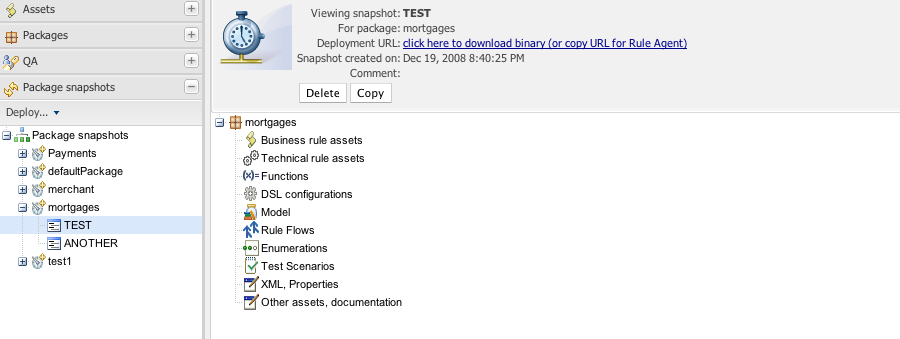Snapshots, URLS and binary packages:
URLs are central to how built packages are provided. The Guvnor provides packages via URLs (for download and use by the Knowledge Agent). These URLs take the form of:
http://<server>/guvnor-webapp/org.drools.guvnor.Guvnor/package/<packageName>/<packageVersion>
<packageName> is the name you gave the package. <packageVersion> is either the name of a snapshot, or "LATEST" (if its LATEST, then it will be the latest built version from the main package, not a snapshot). You can use these in the agent, or you can paste them into your browser and it will download them as a file.
Refer to the section on the Knowledge Agent for details on how you can use these URLs (and binary downloads) in your application, and how rules can be updated on the fly.
The above shows deployment snapshots view. On the left there is a list of packages. Clicking on a specific package will show you a list of snapshots for that package (if any). From there you can copy, remove or view an asset snapshot. Each snapshot is available for download or access via a URL for deployment.